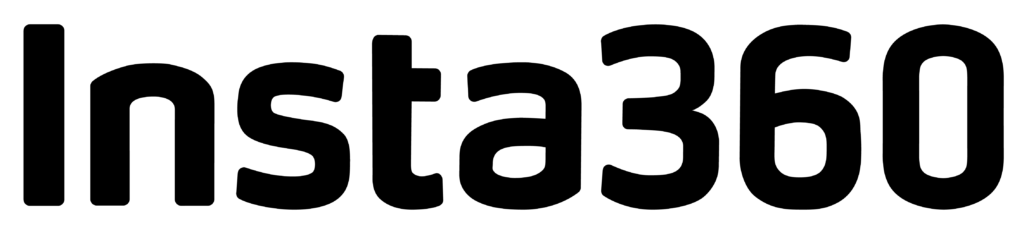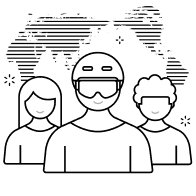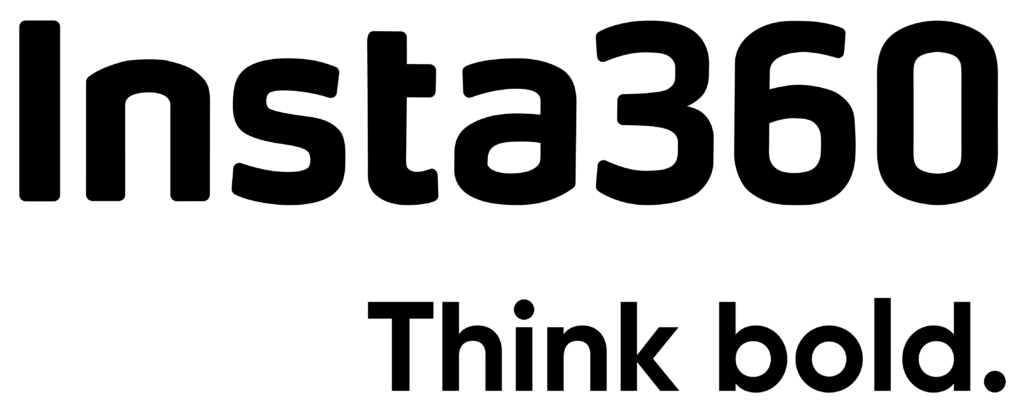Tips for Capturing Stunning 360-Degree Shots with Insta360 X4 Camera

So, you want to know all the tricks and tips of this mind-blowing 360 8K action cam? The Insta360 X4 is a fantastic action camera that lets you take stunning 360-degree shots effortlessly. Perfectly fit for capturing adventures or creative moments, this 360-degree action cam is equipped with multiple features and settings that guarantee top-quality results. This ultimate guide will endow you with excellent tips, the best settings, and practical tricks for getting the most out of this camera. Get ready to knock your shots and videos up a notch with this great camera!
Firmware and Camera Setup
Before diving into the best settings, it is essential to get your X4 ready for shooting. Firmware updates are necessary to get new features and improve performance. Always check the Insta360 app for any updates so that you can be sure you’re shooting with the latest version of the camera.
When setting up the camera, make sure it is fully charged and that you’ve inserted a high-capacity microSD card to store your footage. A 360-action cam like the X4 requires ample space for high-resolution videos and photos, so don’t skimp on storage.
Best Settings – 360º Mode
The Insta360 X4 is designed for immersive 360-degree shots. Here are the best settings for capturing stunning 360º content.
8K Ultra Clarity
For top-quality shooting, shoot in 8K at 30fps, which offers super-high detail and clarity to look ultra-realistic for your 360-degree videos. It can capture impressive 8K video, which is great for landscapes or large groups—anything better suited for a higher resolution.
Sharper Frames, Superior Quality
For those seeking a balance between resolution and performance, 5.7K is an excellent choice. With 5.7K, you still get outstanding image quality, but the file sizes are smaller, making it easier to manage and edit your footage. It’s ideal for fast-paced action or when you need a slightly lower resolution but still want excellent quality.
Best Ever Image Quality
For photography, use 72MP PureShot photos. This feature allows you to capture highly detailed images in 360º mode, ideal for landscapes, cityscapes, or detailed close-ups. The 8K 360 action cam utilizes its impressive resolution to offer photos with sharpness and vibrant colours that are perfect for both professional and personal use.
Best Settings – Single-Lens Mode
While the 360º mode is perfect for immersive content, sometimes you may want to switch to single-lens mode for a more traditional perspective.
Truly Captivating Action
If you’re shooting in single-lens mode, consider using 4K at 60fps. This setting is ideal for smooth, high-quality video, especially with action shots. It performs excellently in 4K60fps, giving crisp and fluid video.
Steady Performance
Whether you’re on rough roads or big waves, the X4 handles it all with excellent stabilization. Flow State Stabilization ensures smooth, clear shots, no matter how wild your adventure
Cinematic Wider Angle Magic
It is excellent for wider angles in single-lens mode. It provides a greater field of view, ideal for vlogs, interviews, or shooting large group shots, as it gives the cinematic effect and pulls the viewer into the scene.
Focus on the Spotlight
Me Mode is a fun and unique feature that works wonders when you’re the subject. It uses the camera’s 360º capabilities to capture the entire scene, while the app removes the selfie stick from the footage, giving you a smooth and clean shot. It’s great for vlogs, personal storytelling, and action shots.
360º Video Shooting Tips
Capturing high-quality 360º video requires a few extra considerations. Here are some essential tips to ensure your footage stands out.
Perfect 360º Shots
Stitching is the process of combining the footage from the camera’s multiple lenses to create a seamless 360º video. The X4 action cam does a remarkable job with its stitching, but to ensure the best results, always check the stitching line before filming. Keep your subject in the centre of the frame to minimize any visible stitching errors.
Exposure and Color Differences
When in 360º mode, lighting is taken as the most crucial aspect. Always ensure that you are using proper lighting, especially when shooting outdoors. Avoid shooting in scenes with direct sunlight. Then, you may have to adjust exposure settings to balance the light because it may shift from bright areas to mostly shaded areas.
Invisible Selfie Stick
One of the standout features of the X4 is its invisible selfie stick. This technology allows you to capture dynamic shots in which the selfie stick disappears from the footage. It’s perfect for creative action shots, travel vlogs, and even filming yourself in unique locations.
Shooting Tips for Every Scenario
The Insta360 X4 is a versatile camera. With the right settings, it can capture stunning footage in almost every situation.
Traveling and Creative Videography
It is a significant game-changer when going travelling. The camera’s portability and 360-degree capabilities let you capture every moment with ease. Use 8K30fps or 5.7K settings to get rich, vibrant footage of landmarks and scenery. The Mega View feature will enhance your shots when filming expansive views like mountains or city skylines.
Smooth Ride Shots
For motorcyclists, the action camera X4 provides a unique way to document your ride. Set the camera to 5.7K or 4K60fps for smooth action shots. Keep the camera on your chest mount for an immersive experience, and utilize the invisible selfie stick to avoid distractions in the shot.
Dynamic Action Shots
Whether you’re on a mountain trail or road cycling, the Insta360 X4 can capture every twist and turn with ease. Opt for 4K60fps for smooth footage, and consider mounting the camera on your helmet or bike for dynamic action shots.
Diving & Water Sports
In the case of water sports, specific care has to be taken regarding waterproofing and stability. While it is waterproof, care needs to be exercised under the correct settings for underwater shoot scenarios. An underwater dive shoot will do great at 5.7K; adjust exposure accordingly according to changes in lighting beneath the water’s surface.
Ultimate 4k Capture
Winter sports like skiing or snowboarding benefit from the Insta360 X4 360º view and high-definition quality. Use 4K60fps for fast action, and ensure your camera is mounted securely on your gear. The MegaView setting will help you capture wide, sweeping mountain shots.
High-Speed Motion Capture
For driving, use the 4K60fps setting to capture smooth video at high speeds. Mount the camera to the car’s dashboard or rearview mirror for stable, dynamic shots. The Invisible Selfie Stick can help you capture interior shots without distractions from the stick.
Editing – Shoot First, Frame Later
The Insta360 X4 allows for incredible post-production flexibility, especially with the “Shoot First, Frame Later” feature. With this, you can decide on the framing of your shot after you’ve captured the footage.
Insta360 App – Free Mobile App
The Insta360 app is also a potent tool for mobile editing, reframing 360-degree shots, adding effects, and uploading directly to social media. It is easy to use and perfect for editing on the go.
Insta360 Studio – Free Desktop Editing Suite
The Insta360 Studio desktop software offers a range of powerful features for more advanced editing. This feature allows you to fine-tune your 360º footage, adjust stitching, and add extra effects, so it is suitable for in-depth editing.
Insta360 Reframe – New Adobe Premiere Pro Plug-In
If you’re a professional video editor, you’ll need the Insta360 Reframe Adobe Premiere Pro plug-in. This will enable you to easily include 360º footage in your workflow. You can reframe shots, apply filters, and so much more directly in Premiere Pro.
Overview
The Insta360 X4 is a powerful 360-action camera that lets you get creative with your photos and videos. With the correct settings and features, you can capture amazing 360-degree shots in any situation. Whether it’s action scenes, beautiful landscapes, or professional content, it gives you great results every time. These simple tips will help you use your camera to its full potential and create stunning content easily.
FAQs
To take 360 photos with the Insta360 X4, switch to 360º mode, set the camera to 72MP PureShot, and ensure your subject is within the optimal stitching range. The MegaView setting can help capture more of your surroundings, creating a more immersive photo.
To get the best quality from your Insta360 X4, ensure your firmware is up to date, use high-resolution settings like 8K30fps or 5.7K, and choose the appropriate mode for your scene (e.g., 360º mode for immersive shots). Adjust exposure and lighting to suit the environment, and utilize features like Invisible Selfie Stick for cleaner shots.
Use the Invisible Selfie Stick to eliminate distractions from your footage, and try features like Me Mode for personal storytelling or MegaView for capturing broader perspectives.
Ensure the camera is fully charged and use a high-capacity microSD card to store high-resolution footage. For specific activities, consider mounts like chest, helmet, or bike mounts, and take advantage of the camera’s waterproof capabilities for water sports.
Use the Insta360 app for quick mobile edits and the Insta360 Studio desktop software for advanced editing. Professionals can integrate the Insta360 Reframe Adobe Premiere Pro plug-in for smooth editing within traditional workflows.
Best X3 Camera Products
The Insta360 X3 is a compact and versatile 360-degree camera that captures immersive photos and videos. With 5.7K resolution, FlowState stabilization, and AI editing tools,

Best Ace & Ace Pro Camera Products
The Insta360 X3 is a compact and versatile 360-degree camera that captures immersive photos and videos. With 5.7K resolution, FlowState stabilization, and AI editing tools,