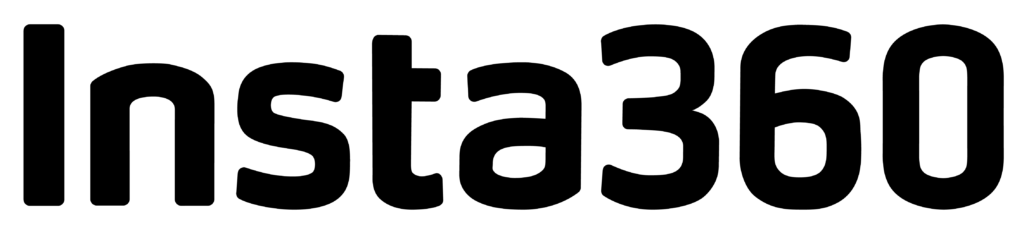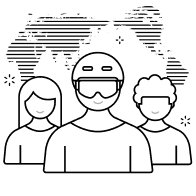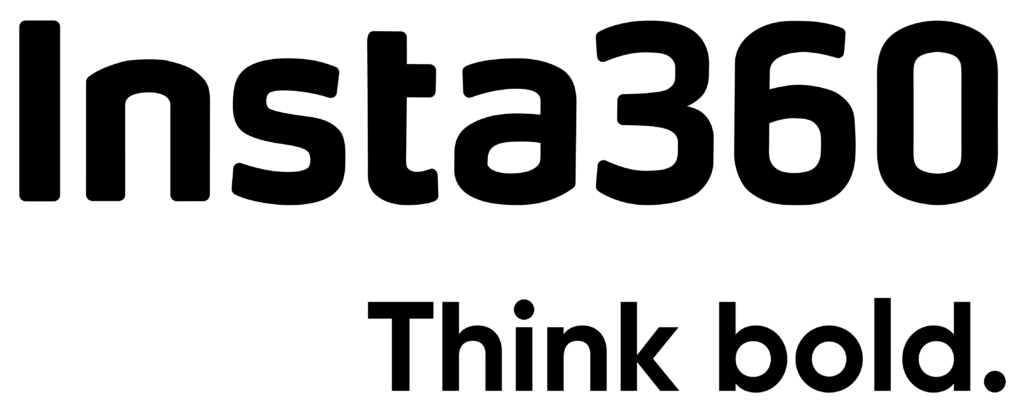How To Use Insta360 Invisible Selfie Stick?

You wonder how a 360 selfie stick disappears from your photos. The Insta360 invisible selfie stick, on the other hand, makes a big difference in capturing stunning 360-degree shots. As a result, you can no longer worry about holding a stick in your selfies or videos. Furthermore, the tool becomes a must-have for vloggers and travelers who aim to elevate their content.
But, many vloggers when capturing the scenic photos of the park where they are walking, use it the wrong way. They do not point the camera in the direction of their surroundings, not just at themselves. As a result, your 360-degree video only shows a boring shot of your face or just the background. Although, with proper camera angle, the vloggers could shoot the amazing 360-degree shot.
Therefore, understanding how to use it properly maximizes its potential. So, in this blog post we will discuss how to use the Insta360 invisible selfie stick. Let’s find out.
What Is The Insta360 Invisible Selfie Stick?
The invisible selfie stick is a tool used with a 360 camera for vlogging. It helps capture the best 360-degree shots without showing the stick in the footage. For instance, a vlogging stick like the Insta360 X3Insta360 X3 Price in Pakistan – Best 360 Camera for Content Creators is designed to disappear in the frame. As a result, the camera creates a smooth, awesome experience for viewers without distractions.
1. Choose The Right Length For Your Insta360 Invisible Selfie Stick
Before you start your adventures, it’s important to make sure you have the right gear. If you’ve got a sightseeing trip planned, you may choose from a variety of lengths available for standard Invisible Selfie Sticks. The lengths of these vlogging sticks are available beginning with 70cm, 85 cm, and 114cm.
70cm Length: Perfect for Close-Up Vlogging
The 70cm length is ideal for vlogging in tight spaces. This required length of Invisible Selfie is great for those times when you want to keep the camera close.
85cm Length: Ideal for Walking and Moving Vlogs
The 85cm length is perfect for vlogging while walking or moving around. It allows for a wider frame, making it easier to capture both yourself and your surroundings in action.
114cm Length: Best for Outdoor and Landscape Vlogging
The 114cm length is perfect for capturing landscapes or vlogging in outdoor environments. It gives you the flexibility to shoot from a distance, providing dynamic, wide-angle shots. This length is ideal for travel vlogs or when you’re looking to include scenic views in your content.
2. Get The Mounting Right
Make sure that you have attached the 360 camera i.e Insta360 X3/ X4/ GoPro to the stick correctly. Also, you need to position your Insta360 camera to ensure the lenses align properly with the stick. The goal is to achieve a captured shot without the stick being visible in the footage.
Furthermore, you should align the two lenses of your 360° camera in the center of the Invisible Selfie Stick.This ensures that both lenses are evenly spaced on either side of the stick. Moreover, they become parallel to it. Thus, the goal is to ensure that the stick stays out of view in the 360° footage. Moreover, if the lenses are correctly positioned, the stick will remain invisible in the final video. So, it enhances the immersive 360-degree experience.
Tips for Mounting Your 360° Camera on the Invisible Selfie Stick
Let’s explore the tips below to make sure your 360° camera is mounted perfectly on the Invisible Selfie Stick:
Adjust the Camera Orientation:
Tilting or rotating slightly your 360 camera’s angle can make a big difference. So, adjusting the orientation can allow you to better frame your 360° footage.
Check Camera Stability:
Make sure to test by touching the selfie stick whether it is not shaking. So, the securely mounted Insta360 camera on the stick offers a nice footage quality.
3. Use Creative Angles For Dynamic Shots
Experiment with creative angles to make the most of your 360-camera selfie stick. Tilt or rotate the camera to capture both yourself and your surroundings. Yet there are some best angles you may try for shooting stunning 360° Shots.
Best Angles For Stunning 360° Shots While Using Vlogging Stick Of Insta360 X3/X4/ GoPro
Let’s now explore the best angles for stunning 360° shots that may elevate your footage:
30° Tilt Angle
Tilting your camera at a 30° angle emphasizes both the foreground and background. This angle enhances depth in the scene without making the shot feel overly distorted.
Low Angle (Ground-Level)
Positioning the 360 camera close to the ground or at a low angle gives a grand, towering effect to your subjects. The low angle makes them appear larger and more dynamic. So, it is the best angle for capturing wide landscapes or action shots.
High Angle (Overhead)
A high angle, where your Insta360 camera points directly downward, offers a bird’s-eye view. It is perfect for showcasing crowds, architecture, or large outdoor scenes.
45° Angle
A 45° angle strikes a balance between horizontal and vertical framing. So, it makes it easy to compose shots that highlight both your surroundings and yourself in the frame.
Dynamic Side Angle
Positioning the camera at a slight side angle (around 60-90°) works well for walking or action shots. Moreover, this angle never lets your 360 camera lose focus on the subject.
Which Insta360 Cameras Work With The Invisible Selfie Stick?
The Insta360 Invisible Selfie Stick works seamlessly with a variety of Insta360 cameras. It enables you to capture stunning 360-degree shots without the stick appearing in the footage. Below, we will discuss some of the top Insta360 cameras that are fully compatible with the invisible selfie stick:
Insta360 X3
The Insta360 X3 is one of the best cameras to pair with the invisible selfie stick. Also, it offers smooth 360-degree footage. The selfie stick disappears from view, allowing for immersive content capture. As a result, you can create content without distractions. The camera is ideal for vloggers, travelers, and creators looking for high-quality video.
Insta360 X4
The Insta360 X4 also works perfectly with the invisible selfie stick. Furthermore, it provides enhanced video stabilization and superior image quality. When paired with the invisible selfie stick, it delivers seamless 360-degree shots. So, no visible stick appears in the frame. The result is a professional and dynamic video experience.
Insta360 Go 3 Standalone
The Insta360 Go 3 standalone camera is a compact and action-friendly device. Moreover, it pairs well with the invisible selfie stick. Its small size makes it ideal for capturing unique 360-degree angles. Thus, you can capture footage without any distractions from the selfie stick. It ensures smooth, high-quality footage in any environment.
Creative Uses Of the Invisible Selfie Stick
Explore the endless possibilities of your content with the Invisible Stick today:
Fake Drone Shots
Using the hidden camera stick creates the illusion of a drone shot without needing an actual drone. By extending the stick at high angles or in open spaces, you can simulate aerial footage. As the vlogging stick remains invisible, the 360 camera appears to float in the air. Thus it gives you stunning bird’s-eye views of landscapes, action scenes, or even crowds.
Third-Person Views
The Invisible Stick captures a unique third-person perspective while keeping the stick out of sight. By extending the stick slightly behind or above you, the camera can track your movements. Whether you’re hiking, biking, or performing an activity, the result is ideal for vlogs or gaming content.
Underwater Shots
You take your 360° content underwater without worrying about a big tripod. Then, the Invisible Stick goes in water (in a waterproof case) and puts it at angles. Moreover, the stick stays out of sight, so you focus only on the underwater environment. Finally, it makes the camera look like it floats easily in water while taking pictures of aquatic life.
Where To Buy The Invisible Selfie Stick In Pakistan?
Insta360 Pakistan is the best online place to buy the Invisible Selfie Stick. Furthermore, it has many Insta360 products for you to choose from with ease. You can find cameras and accessories, ensuring you have the right gear for 360° content. Also, access to good equipment like Insta360 X3 and Go 3 is simple. These products help improve your vlogging experience by providing high-quality and smooth footage. The platform gives quick delivery and supports you throughout the shopping process. Moreover, it offers good customer help, making your shopping experience easy and fast.
Insta 360 Selfie Stick Price In Pakistan
The price of an Insta360 selfie stick in Pakistan ranges from approximately PKR 6,497 to PKR 8,125. For instance, the standard Invisible Selfie Stick is available for around PKR 7,500 to PKR 8,000. Moreover, the Action 360 camera stick can cost around ₨ 16,247. Consequently, the 2-in-1 Invisible Selfie Stick + Tripod is priced near ₨ 8,125.
Don’t miss out—buy your Insta360 selfie stick today from Insta360 Pakistan and elevate your content!
FAQs
What Are The Uses Of Selfie Sticks?
Selfie sticks are primarily used for capturing wider-angle selfies and group photos. Beyond selfies, these extendable poles offer a higher perspective for capturing shots over crowds. Furthermore, they can stabilize your phone for smoother videos and time-lapses.
How To Use The Invisible Selfie Stick?
You use an invisible selfie stick by attaching a 360 camera to its mount. Then, the camera’s software stitches out the stick from the final footage. Finally, this creates the illusion that the camera is floating.
What Was The Purpose Of The Selfie Stick?
The initial purpose of the selfie stick was to make taking self-portraits easier. Moreover, it allowed individuals to capture more of the background in their photos. Additionally, it eliminated the need to ask strangers to take pictures.
Can Any Selfie Stick Be Invisible On Insta360?
No, not every selfie stick can become invisible on an Insta360 camera. Instead, only specific Insta360-branded or compatible selfie sticks are designed for this feature. This is because their software is engineered to recognize and remove these particular models.
How To Connect The Selfie Stick To Your 360 Action Camera?
Connecting a normal selfie stick needs you to put your 360 action camera on it. Then, some good models might give a Bluetooth link for far use. After that, you would connect the stick to your camera’s Bluetooth choices if you can.
Best X3 Camera Products
The Insta360 X3 is a compact and versatile 360-degree camera that captures immersive photos and videos. With 5.7K resolution, FlowState stabilization, and AI editing tools,

Best Ace & Ace Pro Camera Products
The Insta360 X3 is a compact and versatile 360-degree camera that captures immersive photos and videos. With 5.7K resolution, FlowState stabilization, and AI editing tools,