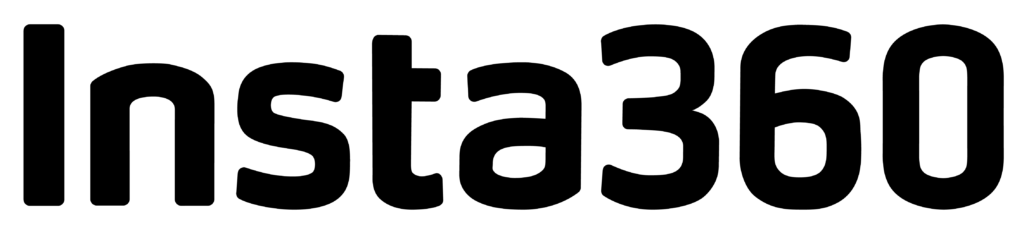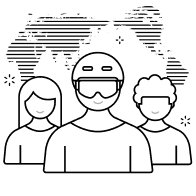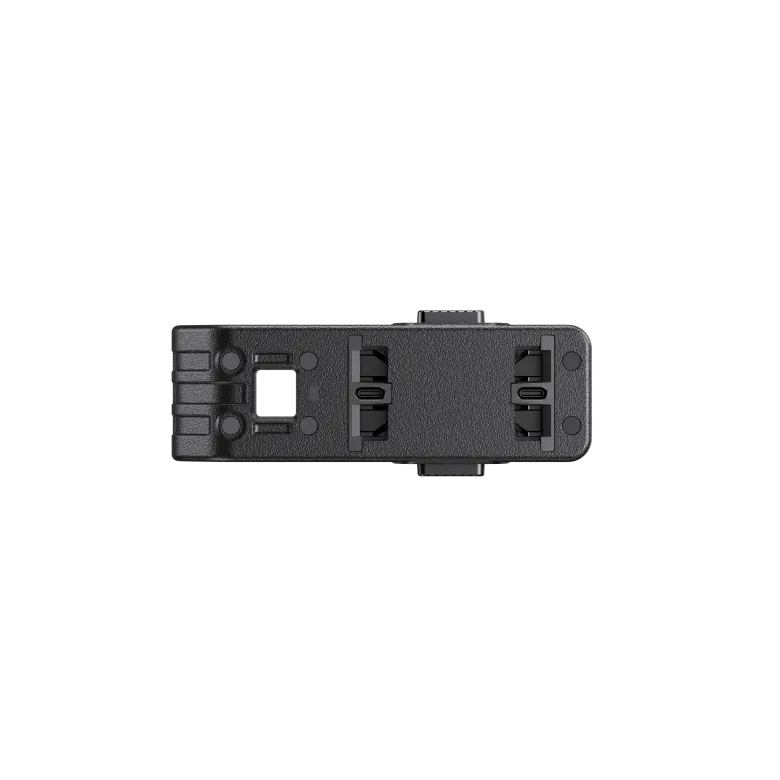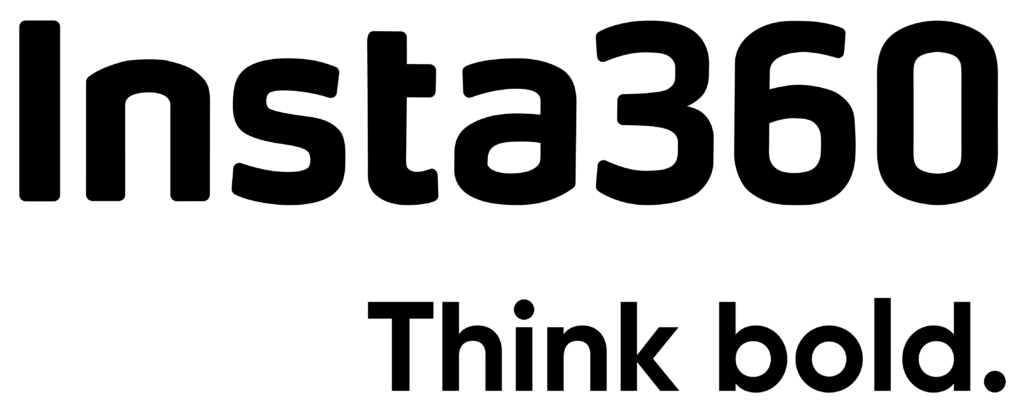Ace Pro & Ace Vertical-Horizontal Mount
- Mount both vertically and horizontally to capture in full 9:16 or 16:9 footage.
- Stable and secure, easy to dismount.
- All-aluminum alloy body and only weighs 28g.
- Charging port and microphones remain easily accessed when using this mount.
₨ 6,000
Availability: 2 in stock
Insta360 Product Specification
| Specs | Weight: 28g (0.98oz) |
| Size | 61.6×50.3×24.3mm (2.42×1.98×0.95in) |
| How to Use | Installation |
| 1. Align the Vertical-Horizontal Mount and the metal slots on the bottom of the camera. Press the Vertical-Horizontal Mount against the camera until you hear it click. Then, gently pull the mount away from the camera to ensure it cannot be detached and is successfully installed. | |
| 2. Install the Insta360 Standard Mount on one of the two ports of the Vertical-Horizontal Mount, then connect it with accessories such as a selfie stick for horizontal or vertical shooting. | |
| 3. To uninstall, press and hold the two buttons on the Vertical-Horizontal Mount to detach the camera. | |
| *Notes | 1. When connecting Vertical-Horizontal Mount to other accessories, ensure the camera is secure, as to avoid damage to the accessories and the camera. |
| 2. When using the Vertical-Horizontal Mount with a camera in high-intensity action environments, it is recommended to protect the camera to prevent accidental falls or damage. |