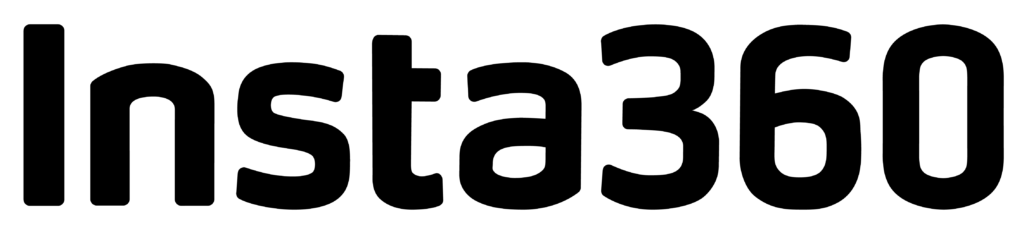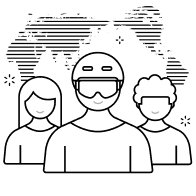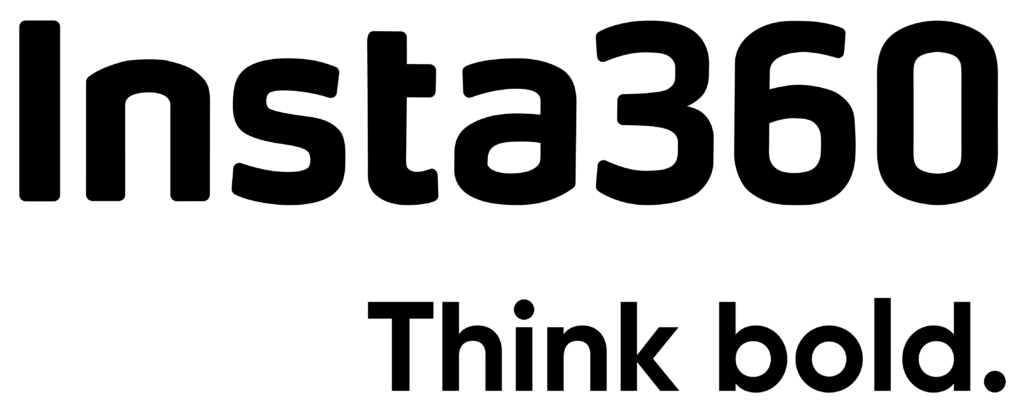Insta360 Product Specification
- Turn On Camera: Press and hold the button on the GO 3 Standalone Camera for 2 seconds to turn the camera on. Press the Power Button to turn on the the Action pod.
- Pairing: Put the GO 3 Standalone Camera into the Action Pod. When the Action Pod displays a real-time preview from the GO 3 Standalone Camera, the devices have successfully been paired.
- Update: If “Firmware incompatibility” appears on screen, please follow the instructions to update the firmware. Pairing will work normally after the update.