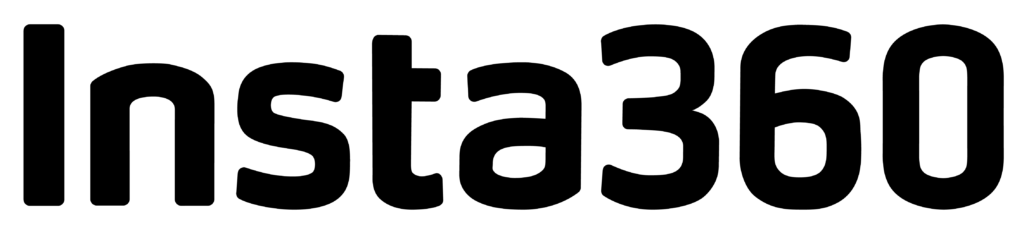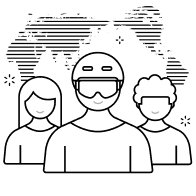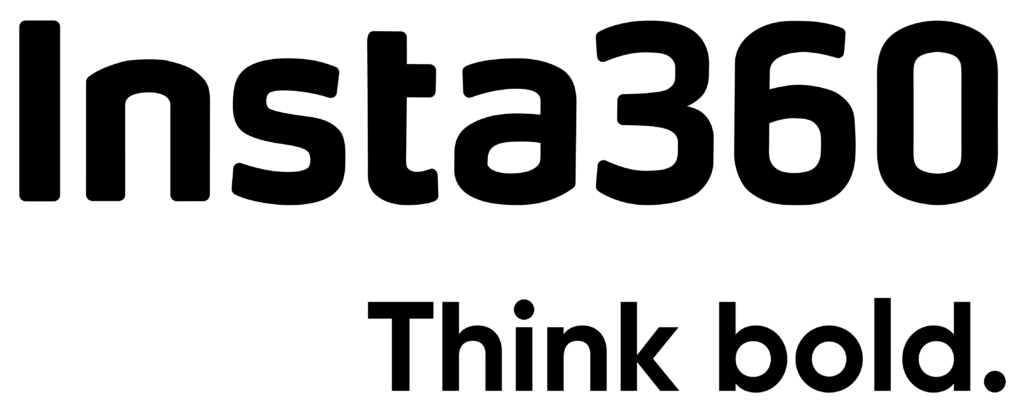Five Best Shooting Tips for Travel Vlogging with Insta360

Travel vlogging has become very popular over the last few years. With the availability of YouTube and Instagram, budding vloggers are searching for the best vlogging camera to record their experiences. Among the best options for this is the Insta360 cameras. It is renowned for its 360 camera feature, HDR video recording, and modular design. If you’re a beginner or a pro, these vlogging cameras for beginners offer fantastic features. They are designed to elevate your content.
In this article, we’ll explore five incredible Insta360 shooting tips for travel vlogging. These tips will help you take your travel vlogs to the next level.
Adjust Your Camera Settings for Pro Shoot
The initial step towards becoming an expert in vlog video making is ensuring that your vlogging camera settings are correct. It is a crucial step in getting quality footage. Whether capturing real-time action or filming cinematic travel shots, always test out settings beforehand to know your camera inside and out.
Adjustments in settings make a significant difference.
- HDR video mode: Use the HDR setting for beautiful, high-contrast landscapes. It ensures your footage retains the bright skies and dark shadows, helping prevent any loss of detail. It’s perfect for capturing stunning sunsets or cityscapes.
- Frame rate and resolution: Frame rate and resolution are essential settings to modify in your vlogging camera. Altering the frame rate, for example, 60 or 120 fps, allows you to record smooth slow-motion or fast-action sequences. Select the highest resolution possible to maintain video quality. It will enable you to crop and zoom while editing without compromising footage.
- White balance and ISO: Set the white balance to match your environment. Adjust it based on whether you’re in daylight or under artificial lighting. Additionally, adjusting the ISO will help you achieve the correct exposure. It will reduce noise in low-light conditions.
Frame Your Shots Like a Pro
The Insta360 is an excellent choice for beginners who need a vlogging camera because of its unique 360-degree design. It allows you to capture immersive shots that traditional cameras can’t. However, even with a 360-degree camera, framing is essential. Use creative framing to tell a story—imagine your vlogs as mini-movies, with each shot contributing to the narrative.
- Use the app integration: Insta360 vlogging cameras easily connect to the Insta360 app, making things much more manageable. You can preview, adjust, and even control your camera remotely via the app. It makes framing your shots more intuitive, allowing you to plan creative scenes.
- Dynamic angles: The beauty of a 360-degree camera is that you can film everything around you. Rather than just holding the camera in front of you, experiment with angles, though. Record from above, below, or even behind you to create variety and creativity for your video. It will give your video vlog a dynamic look.
- Third-person view: It gives you a unique way to capture videos from above or behind. You can achieve this view using Invisible Insta 360’s Selfie Stick, Backpack Mount, or Bike Mount.
Capture Action & Movement Smoothly
When traveling, you’ll often encounter exciting action shots. It could be riding a bike through a bustling city or zip-lining through the jungle. The Insta360’s cameras are an excellent choice for capturing smooth motion. Its built-in stabilization features make it especially effective for such moments. However, there are additional ways to ensure your vlog video is buttery smooth:
- FlowState stabilization: The Insta360’s FlowState technology ensures your shots stay steady even during intense movement, making it ideal for real-time filming. You won’t have to worry about shaky footage ruining your experience.
- Use the invisible selfie stick: A trick many professional vloggers use is the invisible selfie stick. Insta360 lets you capture shots that make it seem like the camera is floating, adding an ethereal quality to your vlog video.
- Time-lapse and hyper-lapse: To showcase the passage of time, experiment with time-lapse or hyper-lapse modes. These can turn the most straightforward scenes into captivating visuals, like driving through a scenic route.
Shoot Great Videos at Night
Capturing stunning footage at night can be tricky, but with the correct settings and technique, your vlogging camera can still work wonders, even in low-light conditions.
- Use the low-light mode: Most Insta360 models have a low-light mode that adjusts the camera’s exposure to gather more light. It is beneficial when shooting at night or in dimly lit settings.
- Increase ISO: While higher ISO levels can introduce noise, increasing the ISO will allow more light to reach the sensor, resulting in more explicit videos. Be careful not to push it too far, as too much ISO will degrade your image quality.
- Use external lighting: If you’re in a very dark location, consider using portable lighting, such as LED panels, to enhance your shots. It can be a game-changer for creating vibrant, high-quality vlogs at night.
Test your camera at various times (morning, noon, and night) to learn how it reacts to lighting conditions.
Edit Like a Pro
Editing is where your creative potential truly shines. After capturing your footage with your Insta360 vlogging camera, the next step is to edit your vlog video to make it exciting, engaging, and polished. Save time by creating templates or presets for future edits. This way, you can maintain consistency in your vlogs and create a signature style.
- App integration: The Insta360 app is designed to be beginner-friendly while offering advanced editing features. Its built-in AI editing tool creates stunning videos in no time, automatically stitching footage and selecting the best clips.
- 360 video editing: One significant advantage of 360-degree camera footage is the ability to reframe your shots. You can adjust the viewpoint and even add cool transitions. Just make sure the flow of the video feels natural.
- Add music and sound effects: Background music, sound effects, and narration can make your vlog video more engaging. Apps like the Insta360 app or professional software like Adobe Premiere Pro allow you to seamlessly sync your footage with tracks.
Overview
Insta360 vlogging cameras can turn your travel vlogs into cinematic masterpieces. It is possible with the proper knowledge and preparation. Learn how to control camera settings, frame creatively, and stabilize shots to produce great footage. In addition, these cameras allow you to record immersive 360-degree videos. They also support seamless app integration and high-end stabilization, making them a must-have for travel vloggers. By learning these skills, you can take your content to the next level and stand out in the travel vlogging community.
FAQs
Is Insta360 waterproof?
Yes, some Insta360 cameras, like the Insta360 X4, are waterproof up to a certain depth (usually 10 meters or 33 feet) without needing an additional case. However, it’s essential to check the specific model’s waterproof rating before use in water.
Which 360 camera is best?
The Insta360 X4 is often considered one of the best 360 cameras. It offers high-resolution video, ensuring crisp and detailed footage. Its user-friendly interface makes it easy to operate for beginners and professionals alike. Additionally, it comes with versatile features like Flow State stabilization for smooth videos. It also includes real-time app integration, enhancing convenience and functionality.
What is the price of Insta360 X4 in Pakistan?
The price of the Insta360 X4 in Pakistan may vary depending on the retailer and location, but on average, it costs around PKR 135,000 to PKR 140,000. Always check local stores for the most accurate pricing.
Best X3 Camera Products
The Insta360 X3 is a compact and versatile 360-degree camera that captures immersive photos and videos. With 5.7K resolution, FlowState stabilization, and AI editing tools,

Best Ace & Ace Pro Camera Products
The Insta360 X3 is a compact and versatile 360-degree camera that captures immersive photos and videos. With 5.7K resolution, FlowState stabilization, and AI editing tools,